The new Amazon Fire Phone guide has been released as a companion for the new smartphone released by Amazon. The Fire Phone began arriving to customers on July 24, and now with the latest user manual, customers will be able to get more help, tips and tricks for using their phones! Of course, with the arrival of the new device, there’s been pros and cons listed out by customers, so let’s break down the good and bad, so far, with the new Amazon Fire Phone ahead of the big holiday season.
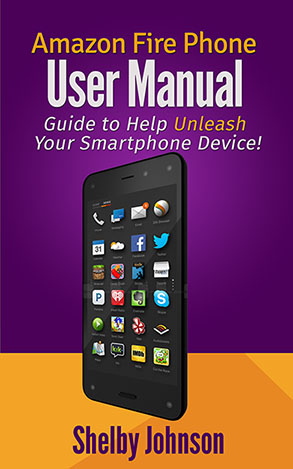
New Amazon Fire Phone User Manual (see it here)
Thanksgiving and Black Friday are about four months away, meaning Amazon’s latest device will be competing with the likes of Samsung and Apple’s smartphone offerings for the holiday shopping season. The device was launched early enough to give Amazon good feedback on any features they need to make adjustments to, so that customers will be more than happy with their smartphone. The new Fire Phone guide book (pictured) gives plenty of information on the device, how to operate it, and some additional food for thought in terms of apps, games, accessories and tips to really get more from the device.
Among the highly-touted features of the new Fire Phone are the Dynamic Perspective, motion gesturing and Firefly. The Dynamic Perspective is a way to really make images pop off the screen in a 3-D sort of way, as the phone is tilted one way or the other. In addition, swiveling the phone with the wrist, or tilting it from side-to-side brings up side menus, peeks at extra info, and other options. The phone’s display is rather brilliant, and swiping seems easy for the most part. Annoyances could come with the home carousel, as sometimes swiping to the right side of the screen also brings the right-side menu into the picture.
Firefly seems to have the most appeal and has potential if more apps are developed for it, as the feature will allow for identification of household or store products with a scan. In addition, Firefly can recognize music and movies. Pointing the phone towards the TV and pressing the “TV” icon on Firefly, brought up the name of the movie, and also activated X-ray to identify which actors and actresses were in the screen. Links were also given to IMDB and to buy the movie from Amazon.
Some of the early cons that have been presented for the Fire Phone include lackluster battery life, and as with the Kindle Fire HD, the fact that installation of many popular apps outside the Amazon Appstore is tough to do. Sideloading is one option presented in the brand new Fire Phone guide book from Tech Media Source. As for the battery, there’s not much option there as it can not be replaced, so you’re basically stuck with the one inside the phone. It runs down quickly, especially when using some of the newer features of this smartphone.
The other drawback is the fact that right now, AT&T is the sole wireless service provider for the phone. It’s expected that Amazon will likely get other providers into play, but right now customers have little choice if they were considering switching from their current provider’s contract to get a Fire Phone. Options for purchasing the phone include buying it at the price of $199 or so with a 2-year contract, or buying it without a contract for $650 or so. With the latter option, the phone can be used with a pay-as-you-go GoPhone plan from AT&T, but keep in mind the low-end plan is $25 and only gives 50MB of monthly data for an additional $5.
That said, there is a place for the new Fire Phone with loyal and avid Amazon customers. Those who tend to shop a lot on the site, watch movies, listen to music and/or read eBooks will find it to be a very adequate and fun smartphone. With the use of Shelby Johnson’s new Amazon Fire Phone User Manual, owners of the phone can learn additional tips and tricks to get more from their device. The new eBook goes on sale Sunday ahead of a holiday you may not have known exited. July 30th is Paperback Book day. That said, Tech Media Source has plans to release a physical copy of the manual as well.
Learn more about the Amazon Fire Phone Guide here at Amazon.
Fire Phone Guide Book & Device Review






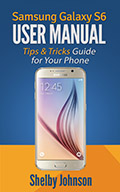
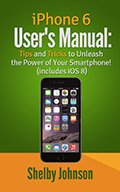

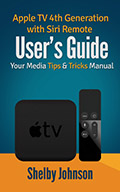
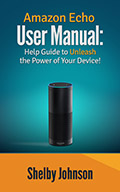
Speak Your Mind