The new Apple Watch devices have been arriving to customers over the past month or so, and we recently got our hands on the Watch Sport at TechMediaSource. We’ve also unveiled the new Apple Watch Guide: The User Manual to Unleash Your Smartwatch! book from author Shelby Johnson, which gives watch owners all the insight they need, along with instructions, tips, tricks and information for really enjoying the watch. More about that later, but first we’ll check out what we like and what many don’t like about the first Apple Watch.
The 2015 Apple Watch marks the first ever smart watch from Apple and as with most first versions of their products, bugs tend to exist. Some users have reported apps crashing, although we have yet to experience that with our version. In terms of apps, the watch comes preinstalled with standard apps such as weather, maps, email, messages, phone, stocks, world clock, timer, stopwatch and alarm. A few new apps that are part of the experience are the health-related Move and Workout Tracker. Move provides daily fitness goals while Workout Tracker lets you do just that, depending on the activity you’re doing.
In terms of other apps, many developers already have their apps interacting with the watch, and we’ve outlined 15 of our favorites in the new Apple Watch Guide here. The user manual will be 99 cents throughout the Mother’s Day weekend before the price increases to our standard $2.99. Inside this manual you’ll find other helpful tips and tricks to preserve the battery, troubleshoot the watch, and of course use all the app features built-in with your device, as well as add new ones to really make it come to life.
Perhaps the best feature of the Apple Watch is its convenience. The watch allows for receiving and responding to text messages and even answering your iPhone through your watch. That’s right, you can take calls, or make them right from your wrist, Dick Tracy style. You will need the iPhone within proximity as the two must be paired for this to work. Many of the features of the Apple Watch are only usable if the iPhone is around (in the house or your pocket), however there are several features that exist sans iPhone.
One of those is music, which is what Apple first started with – the iPod, iPod nano, etc revolutionized how we listen to music in digital format. The Apple Watch allows you to store a determined amount of your music by syncing a select playlist from your iPhone first. You can then leave the iPhone at home and take the watch on a run with some wireless bluetooth headphones, and it seems to work well with select models. It’s certainly one plus about the watch. Bluetooth headphones are just one of several of our recommended accessories in the brand new manual from Shelby Johnson.
Another plus, you can customize your watch face. There are about six displays to choose from including the dazzling Mickey Mouse toe-tapping watch face, and ones feature the Earth, the moon or other graphics. Most will prefer less animated watch faces, to cut down on battery depletion during their day. The cool part of the watch faces is the ability to customize them to your liking. Simply add the particular info you want on your display (date, time, current weather, a stock quote, etc). It makes the watch face even more convenient.
The Watch notifies you in more ways than just a screen alert or a sound, it features haptics, which are sensations. So for example you may get a bit of a buzz sensation on your wrist, letting you know of a text message from a contact. The feature can be adjusted to make the sensations less or more prevalent as needed, and speaking of that, there are plenty of settings you can adjust between the watch and the phone which are covered in the guide book.
The downsides to owning the Apple Watch are price, charging, and for some – the fact you can’t use the watch on its own. However, the caveat with that is there are other smart watches on the market, but they’ll require a service plan to keep data going wirelessly to your device. The Watch for now is a small convenient item to glance at on your wrist and use daily apps for the information, productivity and other tasks you need.
The Apple Watch battery is said to last up to 18 hours, but clearly with a lot of use it won’t hold up to that number. The charger is a simple device though, with a magnet you place the back of your watch on, then plug the USB charger in and let it go. Simple. Another great aspect is that the watch notifies when your iPhone battery is low or dead.
The price for the Watch Sport model is just $350, while other models are $500 and yes, even $10,000 if you go for the extreme luxury model, which seems mostly an investment piece for really enthusiastic tech fans without a budget. The Watch Sport functions just fine for its price, looks fine and you can pick up bands to swap in from the Apple Store, and soon third parties on Amazon or other web sellers.
So what’s our take? We give the Watch 4 stars here, but we realize there’s plenty of room to grow. The Watch will work well for Apple fans who want a convenient linked item with their iPhone, for busy individuals who prefer to stay updated with quick notifications on their wrist, fitness enthusiasts, and those who just want to have a fun piece of technology. We also realize this watch could be the one that leads people into the future of more convenient tech as well as home automation and helpful activities!
Get the ultimate guide for your Apple Watch – tips, tricks, how to instructions, troubleshooting and more!
Apple Watch Review: Is Apple’s Smartwatch for You?




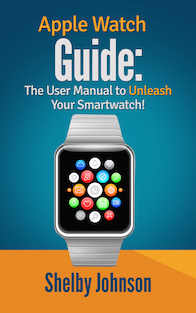


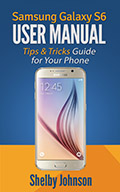
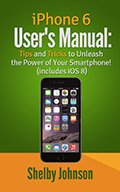

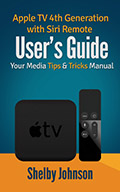
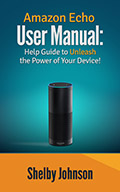
Speak Your Mind