The Google Chromecast dongle is the latest entry into the streaming media content market. Google has introduced the device to the market for just $35 and it is already making waves as a low-priced option for watching various content on HDTV’s. The setup is simple, and while there seems to be relatively few content choices (right now), the item may provide even more options going forward. Let’s take a closer look at what the new Chromecast device offers.
Chromecast Specs & Overview
The Chromecast is very small and resembles a USB jump drive. It weighs in at just 0.2 ounces and measures 2.8 x 1.4 x 0.5 inches in size. The device has a protruding plug to insert into an available HDMI input on your TV. On the opposite side is a small input for a micro USB power cable, as well as a button. The device will light up when it is receiving power. Basically, the device is small, lightweight and easy for transporting from place to place, so it may be ideal for travelers looking to stream content on the road.
Chromecast Setup
Setup of this device is relatively simple. You just plug one end of the small device into the HDMI input on your hi-definition TV. Next, you’ll need to plug a micro USB cable into the other end of the Chromecast. Plug the other end of that USB cable into the supplied AC power adapter. Plug the adapter into an available socket for power. (Note: You can also plug that micro USB into an available USB input on your TV, if it has one, this may power the device.)
You’ll need to download a small bit of software on your computer so you can set up the Chromecast with your internet network. You’ll see a special image and code pop up on your TV screen, as well as on the computer, make sure these match, and you’re good to go to start streaming content from your laptop to your TV. (You can also download special apps to do this on your smartphone or tablet, with iOS apps rumored to be coming in the future.)
Chromecast Streaming Options
As mentioned, you can stream content from a laptop, tablet or smartphone to your TV with this device. Currently, the device offers Netflix, YouTube, Google Music and Google Play options for streaming, as well as an option to stream from a Google Chrome internet browser tab. With that last option, it opens up the ability to stream Amazon Instant video, Hulu Plus and other internet content to your TV. There have been some early reports that Quicktime videos have trouble playing through this device, with the picture showing up, but no sound accompanying it.
It’s also been reported that Chromecast will add Pandora in the future, as well as other services, so stay tuned!
Where to Buy Chromecast
As of this report, Chromecast was brand new to the market. In fact, it reportedly sold out at Amazon.com within 24 hours. There are now third party sellers on Amazon selling the device for about $70, and some on eBay asking even more. The item is also reportedly available at certain Best Buy’s around the United States, and also at the Google Play store, but will have a 3-5 week wait on shipping time.
View the Chromecast here at Amazon.com to see availability.
Google Chromecast Specs, Features & Setup







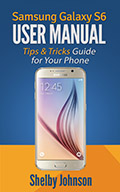
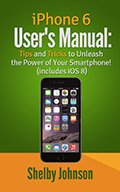

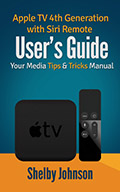
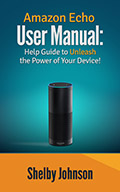
Speak Your Mind