When the 1st Nexus tablet was launched back in 2012 by Google, it generated lots of buzz globally, since it offered clients the purest Android operating system on a 7-inch tablet at a very affordable price. And a year later, Google & Asus launched another, much improved tablet which was a perfect upgrade as compared to its predecessor, when it comes to design, hardware and software. In fact, various individuals consider the Google Nexus 7, the biggest competitor to Apple’s iPad. Best-selling Amazon author Shelby Johnson has created a brand new user’s manual for the Nexus 7.
The Nexus 7 (2013) is slimmer, lighter, and more comfortable to hold as compared to its predecessor. Measuring about 198.5 x 120 x 10.4 mm, this tablet weighs about 299 g, which is lighter than its predecessor, which weighed about 340 g. The front part of the Google Nexus 7 (2013) is dominated by a 7.02 inches display, which is slightly bigger than its predecessor, which was 7-inches. And the display is surrounded by a unique black-strip of glass, which is better than its predecessor which had a plastic grey-rim that many people felt gave it cheap tablet look.
The Google Nexus 7 has a 7.02 inches IPS, full HD screen with a resolution of 1920 x 1200 pixels, which is equal to a pixel density of about 323 pixels per inch. Its display also comes with a scratch-resistant, corning-glass protection. Compared to all the other android tablets in its price group, the Nexus 7 has the best display. In fact its resolution is much higher than some of its competitors including Asus Fonepad 7, Apple iPad Mini, Samsung Galaxy tab-3, and Amazon Kindle Fire HD. The Nexus 7 (2013)’s display is crisper, brighter, and has a higher contrast & more vivid colors as compared to its predecessor. This tablet has various great viewing angles making it possible for you to enjoy it with your friends and family who may be sitting near you.
Unlike its predecessor which lacked the rear camera, the new Google Nexus 7 comes with a 5 MP rear autofocus camera and a 1.2 MP front-facing fixed-focus camera. The camera app on this tablet features the android 4.4 kit-kat goodies, and it also offers 4 different shooting options including panorama, still, photo sphere, and video.
The new Google Nexus 7 is powered by a 1.5 Ghz quad-core qualcomm-snapdragon S4 processor with a 400MHz adreno-320 GPU and a 2 GB RAM which is a perfect upgrade to what powers its predecessor. This tablet is available in two models — the 16 GB and 32 GB in-built storage size, which vary in price. And to compensate for the lack of micro SD card slot, this tablet comes with a 15 GB free Google-drive cloud storage.
This tablet was the platform-lead for the Android-4.3 Jelly Bean platform, which is an upgrade from android 4.2. This OS has the stock-built of an OS, minus all the additional UI-skinning found in other devices like LG, HTC, and Samsung among others.
- It is lighter, slimmer, and thinner than its predecessor.
- It is affordable.
- It comes with a 15 GB Google-drive cloud storage space.
- It has a scratch resistant corning-glass protection.
- It is easy to use.
- It packs a 3950-mAh battery which can deliver up to 9 hours of active use.
In all, the Google Nexus 7 tablet is the perfect choice for consumers who want an Android-based OS without being locked into Amazon like the Kindle Fire HDX and HD tablets are. It is a good alternative to the Apple iPad Mini for those who would prefer to stay away from iTunes-based tablets. In order to get the most out of your new tablet, be sure to pick up Shelby Johnson’s Google Nexus 7 user’s guide today!
Google Nexus 7 Tablet Review and User’s Guide








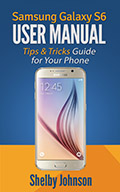
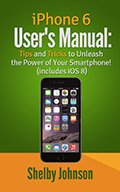

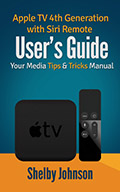
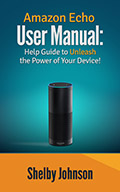
Speak Your Mind