Wondering how to install the Candy Crush Saga game for Kindle Fire HD? There has been quite a lot of popularity with the Candy Crush Saga game and how addictive it is even if it is such a simple game. The game has millions of Facebook users, iPhone, iPad and Android device owners playing the game all day every day. But what about Kindle Fire HD owners?
As of this write-up, there’s no official app or game for Candy Crush Saga on the Kindle Fire HD. Yes, it’s disappointing, but there’s still a workaround if you want to get the game on your device. It will require doing a bit of app side-loading on the KFHD, so we advise you to proceed with caution.
Candy Crush Saga Game Kindle Fire HD Guide
Candy Crush Saga Game Guide at Amazon.com
So if you want your Kindle Fire tablet to have Candy Crush, we’ve got the instructions below to help you out! You can scroll down to see a detailed step-by-step set of instructions for installing Candy Crush game on a Kindle Fire HD tablet. Enjoy!
How to Install Candy Crush Saga on Kindle Fire HD:
1. On a Kindle Fire HD tablet, go to Amazon app store, & search for the free “File Expert” app (<- or use this link).
2. Install the “File Expert” app.
3. Go back to the home screen of your Kindle Fire HD, and pull down the top menu. Tap on “More.”
4. Tap on “Settings” and then tap on “Device.”
5. Make sure to tap “ON” for “Allow installation of third party apps (from unknown sources).”
6. On a PC or laptop computer, download an “.APK” file of the Candy Crush Saga game. A third party site can be used to download the game on your laptop or computer.
There is a third party upload of the APK at MediaFire here
(NOTE: This link is not affiliated with this website).
7. Connect your Kindle Fire HD tablet via the USB cable to your laptop or PC.
8. Find the Candy Crush Saga .apk file on the laptop and move it to your Kindle Fire HD tablet. (You may want to move it to the Games folder).
9. Disconnect your Kindle Fire HD tablet from the computer.
10. Open the “File Expert” App on your tablet.
11. Tap on the “.APK” choice to find the Candy Crush Saga game. Tap on the game and install.
You now should be able to open the Candy Crush Saga game on your Kindle Fire HD tablet. Of course, now the real trick is trying to avoid overplaying this highly-addictive game on your KFHD tablet!
Candy Crush Saga is the popular game where you match up different candies or other pieces on different playing boards. You progress through different levels with different objectives, trying to master the game, achieve new high scores and move past your Facebook friends. It’s highly-entertaining and highly addictive. We hope you enjoyed this guide to installing the fun-filled game on your device. Leave us comments below if you know of any other great tips, or if you see there is a Candy Crush game for the KFHD!
—–
PS: Apple mobile device users can download the game at the iTunes Music Store.
Android device owners can download the game here at Google Play.
Get the Candy Crush Saga Game Guide for Kindle Fire HD
Get the Candy Crush Saga game guide for Kindle Fire, with helpful tips on how to beat various levels of the game, and how to install on your Kindle Fire HD!
Install Candy Crush Saga on a Kindle Fire HD








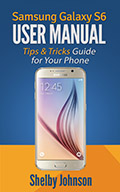
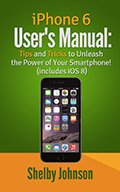

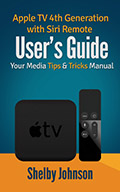
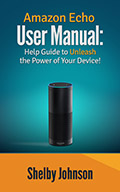
Speak Your Mind