
One of the first things that anyone does when they get a brand-new iPhone or iPad is begin to install all those essential apps, such as Facebook, Candy Crush, Words With Friends, YouTube, Netflix and Instagram. Many iPhone and iPad owners also love to discover new amazing apps to install. Installing the most useful apps can make your mobile device easier to use and more effective than even your desktop computer. To help you out a bit, we’ve got some of the apps you must have or know about depending on your interests. These range from reading books to drawing to listening to music or watching video content. Or they may help you be more productive in your everyday work or personal life. There’s 15 of these iOS-based mobile apps, and most will be good to go on many of the iPads or iPhone models currently in circulation. At the end of this post, you can also grab a copy of our free eBook with 50 great apps for iOS!
Our two publications above from author Shelby Johnson, have provided multiple owners of iPad Mini and iPhone 5/5S and 5C with tips, tricks and the most important info in using their devices. We also know there are plenty of great apps out on the App Store market from iTunes, so figuring out what else you could possibly need on your phone or tablet is a chore. We’re here to help!
You may not have heard of many of the apps below, so they’re all certainly worth checking out. Without further adieu, here are 15 of the most useful apps which are currently on the iOS marketplace, with quick descriptions of what you can expect:
Readmill is a fully functional ePub reader with lots of features, such as bookmark memory and one touch paging. Additionally, it syncs with your desktop account every time you open it, so you can upload ePubs on your computer and read them on your portable device.
2 – PlainText 2 Dropbox Text Editor
PlainText is a simple text pad app, with some extra special features thrown in. First of all, it takes advantage of the native iOS voice-recognition protocol, which is actually quite accurate. This means that you can make notations which are quite lengthy and save them in text format. Directly from the app, you can share your text documents via email, AirDrop, or your cloud account. Best of all? Realtime word and character counts!
With TuneIn Radio, you can enjoy live and real time streaming from over 50,000 AM and FM terrestrial radio stations. Pro is a paid version, while there is also a free version available. Find your favorite local stations based on your location, or search through various music genres to find a station you enjoy most.
4 – LiveSketch – Drawing/Art App
There are a lot of art-centric applications on the iOS platform, but LiveSketch actually makes your drawings look like charcoal pencil sketches or watercolor paintings done in a studio. Use the various effects to really bring your drawings a new colorful, vivid and stylistic look! (View iPad version of app here)
5 – Square – Credit Card Processing
If you have a business or a consultancy that would necessitate accepting credit card payments and it is not always convenient to carry your credit card processing machine around with you, then Square is the app for you. It allows you to accept credit card payments directly on your iPhone or iPad. It does require an extra piece of hardware – the Square reader – but you can generally find a deal to get one of those for free when you sign up if you look hard enough!
6 – MyFitnessPal – Diet & Exercise Tracker
This app contains a database of more than 750,000 foods and all of their attendant nutrition information (calories, carbs, fat, protein, etc). It is a great way to track your food intake and exercise – which is an excellent weight loss motivational tool!
The Sunrise calendar app for iPhone is a serious improvement on the standard calendar app included on the device. It allows for integration of social media, Google Maps and weather information in conjunction with daily task lists, reminders and much more. If you’re not satisfied with the basic calendar app for the iPhone or iPad, this one’s definitely worth installing! (Available for iPad here)
8 – Waze – Social GPS, Maps & Traffic
If you are not impressed with the native iOS GPS navigation, you can turn to Waze, which provides impressively accurate and user-friendly GPS service with turn-by-turn instructions. The cool thing about this is that its a social media style network where users of Waze combine to help others know about the best ways to navigate traffic or other issues on the roads. Try it out in lieu of your current GPS or as a companion to it on your next trip!
9 – Splashtop – Remote Desktop (Free & Paid)
By installing this app on your mobile device and a companion app on your computer, you can access your computer directly from your iOS device. Works great with many MAC and PC versions of computers.
10 – iHandy Carpenter $1.99
If you’re frequently engaged in carpentry or DIY tasks inside your home or someone else’s, this $1.99 app will be a major help. With iHandy Carpenter from iHandy Inc. you get 5 great tools including a plumb bomb for measuring the verticality of walls or lines, a surface level, a bubble level bar, steel protractor and a ruler. Will work with iPhone, iPad and iPod Touch but is mostly optimized for iPhone 5. (Of note, there’s also a free iHandy Level app available at the app store)
This free app is especially and if you travel a lot. It allows you to find free WiFi hotspots nearest to where you are at the current time. Great for business people or others on the go!
12 – TunnelBear VPN – Internet browsing privacy
Don’t want other people in your business? Turn your device into a virtual browsing machine and it will look like you are accessing the internet from an entirely different country. A great way to protect your privacy while browsing from your iPhone or iPad (ipad version here)!
Although this mobile app does not have nearly as many complex features as its robust desktop counterpart, it still has enough to make photos and documents look truly spectacular. It is, as far as mobile photo editing apps go, at the very top of the list!
14 – EasilyDo – Smart Assistant
This is a very useful productivity app that centers all of your contacts and to do lists into one central location, making it extremely easy to stay on track and have all of the information that you need in one easy to access place.
Although the native iPhone voice recognition technology is extremely accurate, Dragon Dictation takes it to the next level with their signature voice recognition technology. Although the app is missing some of the bells and whistles that you get with an app like PlainText (for instance, easy document sharing and word counting), when it comes to the core function of voice recognition, it is second to none. (View iPad version here)
No iOS mobile device is complete without having a range of the best apps for both entertainment and productivity installed and regularly used. Try out these 15 extremely useful iPhone and iPad apps to make your mobile computing experience the best that it can possibly be today.
Want even more great apps? You can also download our free PDF eBook with “50 Great Free & Paid Apps” here!
15 iPhone & iPad Apps You Must Have (or Know About)




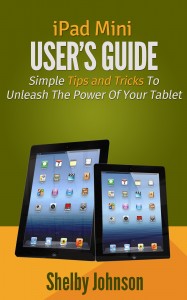
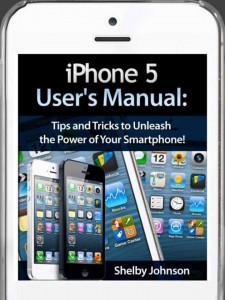


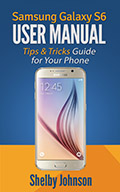
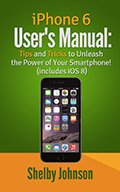

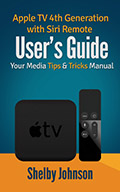
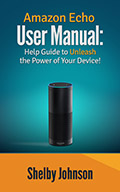
Speak Your Mind